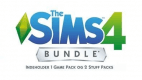0 Product Products 0 Items
0 Product Products 0 Items No products
0 Product(s) for a total of: 0,00 €








The Sims 4 (PC/MAC)
Video: The Sims 4 - Official Trailer
Enjoy the power to create and control people in a virtual world where there are no rules. Express your creativity as you customize your Sims’ distinct appearances and unique personalities. Choose their fashions, select their hairstyles, and give them life aspirations. Effortlessly build your Sims the perfect homes with the all-new room-based Build Mode, choosing your favorite designs and décor. Develop your Sims’ relationships, pursue new careers, and shape the rich and entertaining moments of their lives. Explore beautiful worlds with unique environments and travel to neighborhoods where you can visit venues and meet other interesting Sims. Be powerful and free, have fun, and play with life
Create Unique Sims Create a variety of unique Sims with distinct appearances, big personalities, and all-new emotions. Sculpt your Sims’ body shape using the powerful new Create A Sim tool then choose their hairstyles, walk-styles, and fashions. Give their lives purpose by selecting their traits and aspirations that give you control over their mind, body, and heart.
Build the Perfect Home Effortlessly build and design homes for your Sims using the new room-based Build Mode. Construct the home of your dreams by designing its layout, choosing its furnishings, and altering the landscape. You can even add a pool or basement!
Explore Vibrant Worlds Travel between worlds, explore unique neighborhoods, and discover interesting venues. Your Sims can visit new communities to expand their social circle, hangout with friends in parks, or find and collect fun new objects.
Play with Life Control the rich and entertaining moments of your Sims’ lives from their relationships to their careers. Your choices shape every aspect of their lives from birth, to being a toddler, and into adulthood. Develop your Sims’ skills and pursue new hobbies.
Add New Experiences The all-new Gallery gives you the power to discover amazing community content to add to your game, or share your own creations with the world. Download, like, and comment on your favorite Sims, complete homes, and fully designed rooms.
How does it work? Will I receive The Sims 4 as a physical copy?
No, you will receive The Sims 4 product key (The Sims 4 CD Key), that you will receive by e-mail. Afterwards, you will need to use the EA Origin-platform to redeem your The Sims 4 product key (The Sims 4 CD Key), and you'll be ready to download, install and play The Sims 4. You will receive a step-by-step guide on how to do this along with your purchase. It's easy as can be!