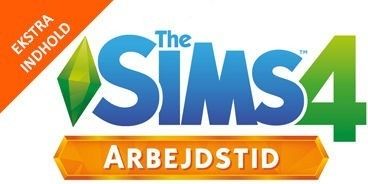Requires the base game The Sims 4 on EA Origin in order to use The Sims 4 Arbejdstid (Get To Work).
 0 Product Products 0 Items
0 Product Products 0 Items No products
0 Product(s) for a total of: 0,00 €

You rule the workplace with The Sims 4 Get to Work. Actively control your Sims while they’re on the job, and determine whether they're headed toward a big promotion or are becoming the workplace menace. Jump to the rescue and save countless lives as a Doctor, torment your neighbors with mischievous inventions as a Scientist, or investigate crime scenes and crack the big cases as a Detective. If you’d rather be your own boss, you can even create, customize, and manage your own retail businesses and become a Simoleonaire! You decide how your Sims get to work.
Become a Doctor, Detective, or Scientist. Control your Sims in all-new career venues, and use your analytical mastermind to create crazy inventions as a Scientist, see what secrets you uncover as you investigate crime scenes as a Detective, or treat patients, deliver babies, and perform emergency surgery as a Doctor.
Create unique retail businesses. You rule your business! Create any type of retail business you desire, including bakeries, clothing boutiques, art galleries, bookstores, and many more. Customize every facet of your business with Build Mode and watch the Simoleons roll in! Select what items to sell, manage your employees as you see fit, and schmooze your customers to close the sale.
Learn new skills. Teach your Sims some new skills to create more unique objects to enjoy in The Sims 4. Capture the picture-perfect photo or bake and decorate a delicious treat with the new Photography and Baking skills. Display your creations at home or sell them to earn some extra Simoleons!
REQUIRES THE SIMS 4 GAME (SOLD SEPARATELY) AND ALL GAME UPDATES TO PLAY.
How does it work? Will I receive The Sims 4 Arbejdstid (Get To Work) as a physical copy?
No, you will receive The Sims 4 Arbejdstid (Get To Work) product key (The Sims 4 Arbejdstid (Get To Work) CD Key), that you will receive by e-mail. Afterwards, you will need to use the EA Origin-platform to redeem your The Sims 4 Arbejdstid (Get To Work) product key (The Sims 4 Arbejdstid (Get To Work) CD Key), and you'll be ready to download, install and play The Sims 4 Arbejdstid (Get To Work). You will receive a step-by-step guide on how to do this along with your purchase. It's easy as can be!