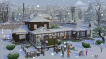Requires the base game The Sims 4 on EA Origin in order to use The Sims 4 - Snowy Escape.
 0 Product Products 0 Items
0 Product Products 0 Items No products
0 Product(s) for a total of: 0,00 €

Gear up for thrilling snow sports, relax in natural hot springs, and design your Japanese-inspired home in The Sims™ 4 Snowy Escape Expansion Pack. Discover new ways to adventure — challenge your Sims to climb to the peak and bond with others in the world of Mt. Komorebi. From sledding and snowboarding to hot pot around the kotatsu table, there’s something to match every lifestyle.
KEY FEATURES
Chase Your Thrills — Test your Sim’s skill and endurance with activities on the mountainside. Grab skis for a downhill ride, strap on a snowboard to shred or bundle up on a sled with another Sim. Prefer going up? Build their rock climbing skill and challenge your Sim to reach the mountain peak during daring, sometimes dangerous, excursions.
Find Your Zen — Let your Sim’s worries float away in the natural hot springs, then unwind over hot pot around the kotatsu table, or socialize while hiking through bamboo forests and snowy terrain. Bask in the serenity of mindful walks and soothing music to take control of your emotions and discover your inner zen.
Create Your Sanctuary — Whether you prefer the traditional details or modern touches of Japanese-inspired furniture and decor, you can incorporate shoji doors, windows, screens, tatami mats and more to design a home that complements your life. Take your shoes off at the genkan entryway in the soft glow of paper lanterns overhead, or build your own rock garden outside.
Define Your Lifestyle — Unlock new personality and relationship effects with the introduction of Lifestyles and Sentiments. Lifestyles manifest in response to your Sim’s actions and habits, changing their behaviors appropriately. Similarly, shared experiences inspire Sentiments and have a lasting impact on Sims’ relationships to each other, affecting their social interactions.
How does it work? Will I receive The Sims 4 - Snowy Escape as a physical copy?
No, you will receive The Sims 4 - Snowy Escape product key (The Sims 4 - Snowy Escape CD Key), that you will receive by e-mail. Afterwards, you will need to use the EA Origin-platform to redeem your The Sims 4 - Snowy Escape product key (The Sims 4 - Snowy Escape CD Key), and you'll be ready to download, install and play The Sims 4 - Snowy Escape. You will receive a step-by-step guide on how to do this along with your purchase. It's easy as can be!
What does The Sims 4 - Snowy Escape contain? Will I receive the same content as on Origin?
You will receive The Sims 4 - Snowy Escape, which is an expansion pack that requires the base game on Origin.
Does The Sims 4 - Snowy Escape also work on Macs?
Yes, this product key gives access to The Sims 4 - Snowy Escape as a digital download for Origin on both PCs and Macs.
No customers reviews at the moment.