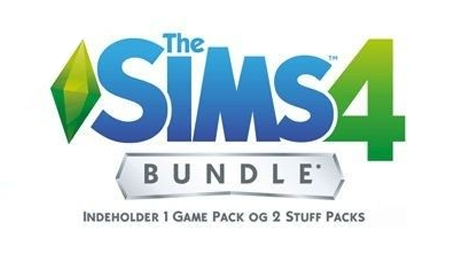Requires the base game The Sims 4 on EA Origin in order to use The Sims 4 - Bundle Pack 5.
 0 Product Products 0 Items
0 Product Products 0 Items No products
0 Product(s) for a total of: 0,00 €

The Sims 4 Parent Hood Game Pack
Develop your Sim’s parenting skills to help shape their children’s lives into adulthood with The Sims™ 4 Parenthood. Choose when to discipline or encourage child behaviours, teach life values, and leave a lasting impact on their future. Experience fun family activities and personalise your household with new home décor and family fashion.
KEY FEATURES
Develop parenting skills. Level up your Sim’s parenting skills to satisfy their child’s needs and influence their behaviors. Gain new abilities through experience and choosing when to discipline bad actions, encourage good behaviour, or just let kids be kids.
Shape your Sim's childhood. The decisions you make influence how your Sim parents and leave a lasting impact on their child’s future. Each choice shapes their personality, affects their traits, influences their family relationships, and guides their path into adulthood.
Enjoy new family activities. Gather your Sim’s family to participate in new activities and spend quality time with each other. Sims of all ages can work together to complete a variety of school projects, express their creativity using construction blocks, or volunteer their time for good.
Personalise your household. Customise your Sims’ looks and their home with new family fashion and build items. Give the kids’ bedrooms extra personality, remodel the kitchen to feel homier, and let your Sims express their sporty or artistic sides with new outfits.
KEY FEATURES
Develop parenting skills. Level up your Sim’s parenting skills to satisfy their child’s needs and influence their behaviors. Gain new abilities through experience and choosing when to discipline bad actions, encourage good behaviour, or just let kids be kids.
Shape your Sim's childhood. The decisions you make influence how your Sim parents and leave a lasting impact on their child’s future. Each choice shapes their personality, affects their traits, influences their family relationships, and guides their path into adulthood.
Enjoy new family activities. Gather your Sim’s family to participate in new activities and spend quality time with each other. Sims of all ages can work together to complete a variety of school projects, express their creativity using construction blocks, or volunteer their time for good.
Personalise your household. Customise your Sims’ looks and their home with new family fashion and build items. Give the kids’ bedrooms extra personality, remodel the kitchen to feel homier, and let your Sims express their sporty or artistic sides with new outfits.
The Sims 4 Vintage Glamour
It's time for your Sims to live luxuriously with The Sims™ 4 Vintage Glamour Stuff. Dress Sims in stunning vintage fashions and accessories, then try on makeup at the vanity table. Adorn your Sim's home with high-end furnishings and even hire a butler to fulfill their every need.
KEY FEATURES
Stunning vintage fashion. Drape your Sims in classic Hollywood inspired fashion that's as elegant as it is timeless. Accessorize with sparkling diamond jewelry and choose ravishing hairstyles that'll turn heads wherever they go.
All-new vanity table. Sims can use the vanity table to primp before a night out or practice their flirty advances. Give your Sims an entirely new look, or quickly apply makeup that will last all evening long.
Hire a personal butler. Summon your Sim's live-in butler with the ring of a bell. They'll cook meals, tidy up, greet guests and fulfill almost any request. Make sure to give the butler praise to receive quicker service that'll keep your Sims in the lap of luxury.
The Sims 4 Bowlingindhold
Build a bowling hangout and take your Sims to the lanes for an evening of fun with The Sims™ 4 Bowling Night Stuff. Compete against friends and improve your bowling skills to unlock trick shots. Customise your alley with bowling-themed décor and give your Sims a striking new look.
KEY FEATURES
Build a bowling hangout. Create your own space complete with neon lighting, bowling-themed décor, and even a bar for your Sims to enjoy refreshments between frames. Customise its look with retro-modern furniture that looks awesome in the alley or at home.
Take your Sims bowling. Challenge your Sims to a game of bowling on the all-new bowling lane object. Start off using bumpers and improve your skills to unlock impressive trick shots. Dim the lights and turn up the music for an out of this world moonlight bowling experience.
Striking new fashion. Outfit your Sims in retro bowling shirts and shoes or give them a rockin’ new look with rockabilly-inspired clothing and hairstyles.
How does it work? Will I receive The Sims 4 - Bundle Pack 5 as a physical copy?
No, you will receive The Sims 4 - Bundle Pack 5 product key (The Sims 4 - Bundle Pack 5 CD Key), that you will receive by e-mail. Afterwards, you will need to use the EA Origin-platform to redeem your The Sims 4 - Bundle Pack 5 product key (The Sims 4 - Bundle Pack 5 CD Key), and you'll be ready to download, install and play The Sims 4 - Bundle Pack 5. You will receive a step-by-step guide on how to do this along with your purchase. It's easy as can be!