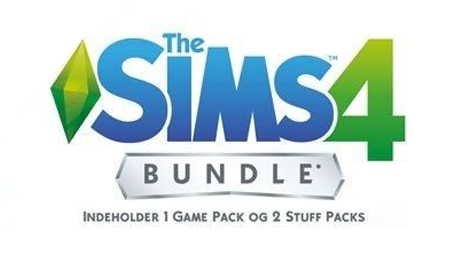Requires the base game The Sims 4 on EA Origin in order to use The Sims 4 - Bundle Pack 6.
 0 Product Products 0 Items
0 Product Products 0 Items No products
0 Product(s) for a total of: 0,00 €

The Sims 4 Outdoor Retreat
Venture into the deep woods to discover new surprises, including dangerous and wondrous herbs, new species of fish, creepy insects and…bears? Hang out by the campfire before trying to find the hermit rumoured to live in the deepest parts of the forest.
The Sims 4 Fitness Stuff
Elevate your Sim’s fitness and embody an active lifestyle with The Sims™ 4 Fitness Stuff. Challenge your Sims to scale the rock climbing treadmill as a fun way to burn energy and improve their physique. Choose from a collection of fashionable activewear, and decorate your Sim’s home with nature-inspired objects and décor.
The Sims 4 Kids Room Stuff
Spark the imagination of Sims with new items to personalise kids’ bedrooms in The Sims™ 4 Kids Room Stuff. Collect and trade monster cards, then bring them to life in the electronic battle station. Put on a puppet show to tell stories and entertain family and friends. Show off your kid Sims with new clothing items and hairstyles that express their style.
How does it work? Will I receive The Sims 4 - Bundle Pack 6 as a physical copy?
No, you will receive The Sims 4 - Bundle Pack 6 product key (The Sims 4 - Bundle Pack 6 CD Key), that you will receive by e-mail. Afterwards, you will need to use the EA Origin-platform to redeem your The Sims 4 - Bundle Pack 6 product key (The Sims 4 - Bundle Pack 6 CD Key), and you'll be ready to download, install and play The Sims 4 - Bundle Pack 6. You will receive a step-by-step guide on how to do this along with your purchase. It's easy as can be!
No customers reviews at the moment.