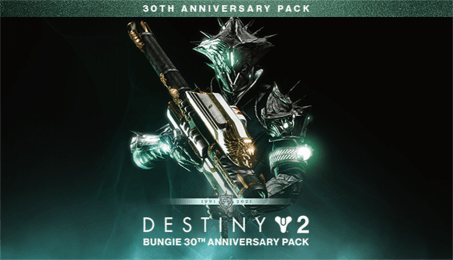Requires the base game on Steam in order to use Destiny 2: Bungie 30th Anniversary Pack.
 0 Product Products 0 Items
0 Product Products 0 Items No products
0 Product(s) for a total of: 0,00 €

Celebrate Bungie's 30th Anniversary with a new dungeon, the Gjallarhorn Exotic Rocket Launcher, Thorn armor set, and an arsenal of weapons, gear, and cosmetics inspired by Bungie’s past.
30th Anniversary Pack owners also gain access to additional reward chests in the free Dares of Eternity activity.
Grasp of Avarice
Plunder the new three-player dungeon inspired by famed Cosmodrome loot caves of yore. Reveal a tale of riches and regret as you follow an adventurer who traded his humanity for treasure.
Treasure Galore
The Exotic Gjallarhorn returns alongside new weapons, ornament sets, emotes, Sparrows, Ghost Shells, and more. Pack your inventory with rewards that represent 30-years of Bungie, a legendary community, and a birthday party that could only happen starside.
Legal:
Minimum 105 GB available hard drive storage space required as of November 10, 2020. Storage requirements subject to increase. After November 10, 2020, see www.destinythegame.com/size-requirements for current requirements prior to purchase. May require additional storage for set-up, features and updates, including to download mandatory in-game updates to continue playing. Users responsible for fees for broadband internet, which is required. Additional charges may apply for online content and features
Destiny 2 may contain flashing patterns and images that may produce adverse effects for a small percentage of people sensitive to them.
Using the software constitutes acceptance of the Destiny Software License Agreement at www.bungie.net/sla. Bungie may modify or discontinue online services without notice at any time.
© 2021 Bungie, Inc. All rights reserved. Destiny, the Destiny Logo, Bungie and the Bungie Logo are among the trademarks of Bungie, Inc.
How does it work? Will I receive Destiny 2: Bungie 30th Anniversary Pack as a physical copy?
No, you will receive Destiny 2: Bungie 30th Anniversary Pack product key (Destiny 2: Bungie 30th Anniversary Pack CD Key), that you will receive by e-mail. Afterwards, you will need to use the Steam-platform to redeem your Destiny 2: Bungie 30th Anniversary Pack product key (Destiny 2: Bungie 30th Anniversary Pack CD Key), and you'll be ready to download, install and play Destiny 2: Bungie 30th Anniversary Pack. You will receive a step-by-step guide on how to do this along with your purchase. It's easy as can be!
What does Destiny 2: Bungie 30th Anniversary Pack contain? Will I receive the same content as on Steam?
You will receive Destiny 2: Bungie 30th Anniversary Pack, which is an expansion pack that requires the base game on Steam.
No customers reviews at the moment.