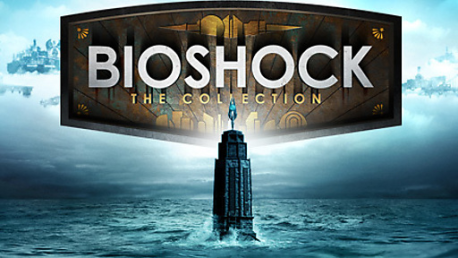0 Product Products 0 Items
0 Product Products 0 Items No products
0 Product(s) for a total of: 0,00 €

Return to the cities of Rapture and Columbia and experience the award-winning BioShock franchise like never before, beautifully remastered. BioShock: The Collection contains all single-player content from BioShock, BioShock 2, and BioShock Infinite, all single-player add-on content, the “Columbia’s Finest” pack, and Director’s Commentary: Imagining BioShock, featuring Ken Levine and Shawn Robertson.
BioShock
BioShock is a shooter unlike any you've ever played, loaded with weapons and tactics never seen. You'll have a complete arsenal at your disposal from simple revolvers to grenade launchers and chemical throwers, but you'll also be forced to genetically modify your DNA to create an even more deadly weapon: you.
- Museum of Orphaned Concepts
- Challenge Rooms
BioShock 2
Set approximately 10 years after the events of the original BioShock, the halls of Rapture once again echo with sins of the past. Along the Atlantic coastline, a monster has been snatching little girls and bringing them back to the undersea city of Rapture. Players step into the boots of the most iconic denizen of Rapture, the Big Daddy, as they travel through the decrepit and beautiful fallen city, chasing an unseen foe in search of answers and their own survival.
- Minerva’s Den
- Protector Trials
BioShock Infinite
Bring us the girl, wipe away the debt. The year is 1912. Deep in debt, Booker DeWitt has only one opportunity for a clean slate: rescue Elizabeth, a mysterious girl imprisoned since childhood in the flying city of Columbia.
- Clash in the Clouds
- Burial at Sea 1&2
- Columbia’s Finest Pack
FEATURES
- BioShock main game and all single player DLC.
- BioShock 2 main game and all single player DLC.
- BioShock Infinite main game and all single player DLC.
- Director’s Commentary: Imagining BioShock, featuring Ken Levine and Shawn Robertson
Use of this product requires agreement to the following third party end user license agreement: http://www.take2games.com/eula/
Legal Information
©2016 Take-Two Interactive Software, Inc. and its subsidiaries. Take-Two Interactive, BioShock, BioShock Infinite, 2K, Irrational Games, and respective logos are all registered trademarks or trademarks of Take-Two Interactive Software, Inc. All rights reserved.

How does it work? Will I receive BioShock: The Collection as a physical copy?
No, you will receive BioShock: The Collection product key (BioShock: The Collection CD Key), that you will receive by e-mail. Afterwards, you will need to use the Steam-platform to redeem your BioShock: The Collection product key (BioShock: The Collection CD Key), and you'll be ready to download, install and play BioShock: The Collection. You will receive a step-by-step guide on how to do this along with your purchase. It's easy as can be!
No customers reviews at the moment.