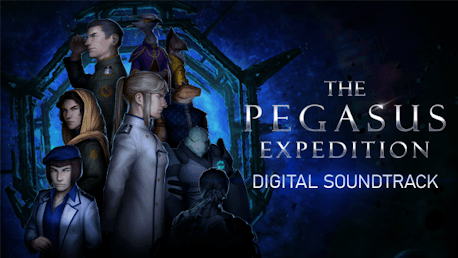0 Product Products 0 Items
0 Product Products 0 Items No products
0 Product(s) for a total of: 0,00 €

A sense of wonder and discovery, with contrasting tones of epic scale and desperation of humanity facing extinction – these are the emotions and atmosphere the music of The Pegasus Expedition instills. The composer and performer, Adam Al-Sawad, expertly mixes the ethereal sound of a lone, echoing minimalist piano together with deep synths and the occasional post-rock guitar to make listeners feel as if they are desperately drifting through space, looking for a solution to humanity’s woes. Combined with the amazing voice of Vantorea, the talented vocalist featured in many of the songs, The Pegasus Expedition Digital Soundtrack can provide pleasant background music not just for your playthroughs, but daily lives as well.
TRACK LISTING
1 Our Last Cradle (feat. Vantorea) 3:30
2 The High Courts 2:26
3 Tur Qurus Khasath 2:37
4 Rush the Stars 1:57
5 Oho-Theos 1:24
6 Grace of the Empress 0:59
7 Eight Moments Between Stars 7:16
8 Await the Stars 3:50
9 Through Schuman's Window 1:31
10 Lorenz's Notebook 3:53
11 We Enter Zokha (feat. Vantorea) 2:40
12 A Swan Song Far Away (feat. Vantorea) 1:31
13 The Borough of Stars 0:51
14 Stay safe, Evan Loch 2:07
15 A Pretty Good Card 0:47
16 A Solemn Sight 1:01
17 Balancing Factors pt. I 0:48
18 A New Home pt. I-III (feat. Vantorea) 15:12
19 The Gate to Our Last Hope (feat. Vantorea) 2:55
20 Balancing Factors pt. II 0:48
21 The Price of Progress (feat. Vantorea) 6:27
22 No Mind, No Master (feat. Vantorea) 3:30
23 Solace in Desolation (feat. Vantorea) 6:24
© 2023 Fulqrum Publishing Ltd. Developed by Kalla Gameworks Oy. All rights reserved.
How does it work? Will I receive The Pegasus Expedition Digital Soundtrack as a physical copy?
No, you will receive The Pegasus Expedition Digital Soundtrack product key (The Pegasus Expedition Digital Soundtrack CD Key), that you will receive by e-mail. Afterwards, you will need to use the Steam-platform to redeem your The Pegasus Expedition Digital Soundtrack product key (The Pegasus Expedition Digital Soundtrack CD Key), and you'll be ready to download, install and play The Pegasus Expedition Digital Soundtrack. You will receive a step-by-step guide on how to do this along with your purchase. It's easy as can be!
Minimum:
- Storage: 200 MB available space
- Storage (high-quality audio): Additional 1320 MB available space
No customers reviews at the moment.