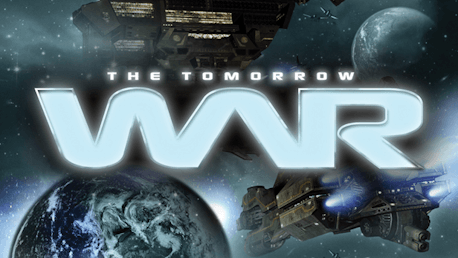0 Product Products 0 Items
0 Product Products 0 Items No products
0 Product(s) for a total of: 0,00 €

The 27th Century. There is peace on Earth. Mankind has discovered ways to travel outside of the solar system and planets thousands of light-years away have been colonized. The United Earth Empire is at a cross-roads as an old enemy decides the galaxy has room for only one Empire.
300 years ago one of the human colonies turned to Zoroastrianism, an ancient human religion. They formed a new nation called Konkordia and then increased the population through cloning their people. Konkordia has already conquered more than 30 planets and has become a powerful star nation. While The United Earth Empire has signed peace with Konkordia there was always tension in the relations between the two states.
The Tomorrow War is a space sim based on the trilogy of novels written by a famous Russian author, Alexander Zorich. These books are dedicated to the intergalactic war of two mighty empires. Along with the graduates of the military-space academy players will witness different stages of the conflict between United Earth Empire and Konkordia. Gamers will participate in local operations and in huge space battles, meet alien races and fight against unofficial military organizations and of course take part in the final battle. Intertwining global strategy and small scale tactical missions
Features:
- Powerful game engine capable of modeling whole planetary systems. The engine allows continuous flights from space into the atmosphere of a planet and landing on any part of the planet
- Adjustable settings - from a hardcore space sim to a near arcade game
- Dozens of NPCs and locations
- Different types of spacecrafts - from fighters to ferry ships


© 2009 Fulqrum Publishing Ltd. Developed by CrioLand. All rights reserved.
How does it work? Will I receive The Tomorrow War as a physical copy?
No, you will receive The Tomorrow War product key (The Tomorrow War CD Key), that you will receive by e-mail. Afterwards, you will need to use the Steam-platform to redeem your The Tomorrow War product key (The Tomorrow War CD Key), and you'll be ready to download, install and play The Tomorrow War. You will receive a step-by-step guide on how to do this along with your purchase. It's easy as can be!
No customers reviews at the moment.