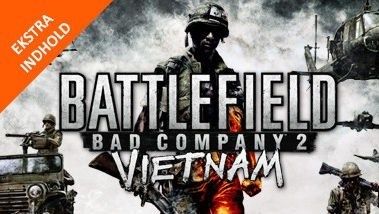Requires the base game Battlefield: Bad Company 2 on EA Origin in order to use Battlefield: Bad Company 2 Vietnam.
 0 Product Products 0 Items
0 Product Products 0 Items No products
0 Product(s) for a total of: 0,00 €

Get ready for a whole new war, as DICE's massively popular online shooter Battlefield: Bad CompanyTM2 makes the journey back to the 60's and the infamous Vietnam war. Battlefield: Bad CompanyTM2 Vietnam is a content-heavy expansion for the game that has sold more than 5 million copies and has been called "a better game than Call of Duty: Modern Warfare 2" by The New York Times. At the heart of this expansion lie four distinct, brand-new multiplayer maps based on the Vietnam war. Each map brings a new gameplay experience and fresh visuals, with characteristics such as foxholes, tunnels and dense jungles from where the enemy can launch surprise attacks. Also, 15 classic Vietnam-era weapons and 6 vehicles are available from the moment you go online. All four multiplayer game modes from Battlefield: Bad Company 2, including the genre-defining Conquest Mode, will be playable in Battlefield: Bad Company 2 Vietnam. The expansion is integrated with the full game persistence, so no matter what theatre of war you participate in, you will continue to level up your soldier as usual. To set that unmistakable 60's atmosphere, the audio team at DICE has recorded all-new voice-overs for both sides of the conflict, based on authentic dialogue from the Vietnam war. On top of this, a rocking soundtrack with 2 hours worth of time typical tracks gives the expansion a truly characteristic sound. Battlefield: Bad Company 2 is all-out multiplayer warfare at its absolute finest. With this new expansion, the battle moves to tropical Vietnam for a new chance to settle the score: Which team has the biggest skills, the smartest tactics, and the tightest squad play? Key Features:
- 4 Brand New Maps. From the rice fields of the Phu Bai Valley to the napalm scorched earth of Hill 137, four distinct Vietnam-based maps each bring a fresh visual and gameplay experience.
- 6 Immortalized Vehicles. Skim the treetops in the iconic American Huey helicopter. Drive the sturdy Russian T54 tank and the nimble US PBR "Pibber" patrol boat, plus three more vehicles immortalized in the Vietnam war.
- 15 Characteristic Weapons. Charge into battle with 15 new weapons modeled on their real life counter-parts, including the rare Navy SEAL XM22 machinegun and the characteristic M79 "Blooper" Grenade Launcher.
- Rocking 60's Soundtrack. Listen to 8 radio channels in-game, featuring 49 time typical tracks, including "Ride of the Valkyries" and "Fortunate Son" by CCR.
- True War Dialogue. All-new voiceovers for both American and Vietnamese forces, based on authentic communication from the Vietnam war for maximum immersion.
- New Achievements/Trophies. Collect 10 new achievements/trophies, one for blowing up Vietnamese propaganda speakers. Earn new weapon proficiency stars specific to your skills with the weapons in the expansion
How does it work? Will I receive Battlefield: Bad Company 2 Vietnam as a physical copy?
No, you will receive Battlefield: Bad Company 2 Vietnam product key (Battlefield: Bad Company 2 Vietnam CD Key), that you will receive by e-mail. Afterwards, you will need to use the EA Origin-platform to redeem your Battlefield: Bad Company 2 Vietnam product key (Battlefield: Bad Company 2 Vietnam CD Key), and you'll be ready to download, install and play Battlefield: Bad Company 2 Vietnam. You will receive a step-by-step guide on how to do this along with your purchase. It's easy as can be!
No customers reviews at the moment.