 0 Product Products 0 Items
0 Product Products 0 Items No products
0 Product(s) for a total of: 0,00 €











WARCANA (PC)

WARCANA is a fantasy inspired real-time base defence strategy game with a unique deck-building mechanic. Take on the role of a mighty magician and face the challenge of surviving waves of unrelenting attacks whilst simultaneously summoning your own large armies. Lay waste to your rivals in either a battle-royale with up to 30 other players, or in a series of single player campaigns.
Build your deck. Prepare your defences. Summon your armies. Survive the onslaught. Will you be the last one standing?

All cards have their own tech trees, with abilities ranging from summoning buildings, units, or casting spells. More cards are unlocked from summoned economy buildings, so be sure to play your cards right and consider your tech tree route in order to have ferocious monsters, destructive spells and more at your command. Choose poorly however, and you'll be left vulnerable to being overrun with just the round timer to save your base.
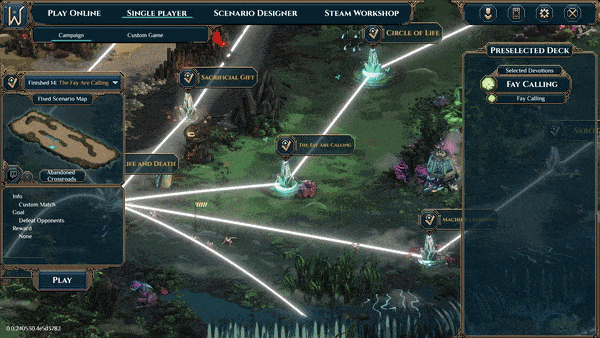
Challenge yourself in a single player campaign featuring 30+ scenarios, or create your own using the in-game editor. The single player campaign makes it easy to learn the basics, understand how the devotions differ from one other and really hone the craft of a mighty mage.
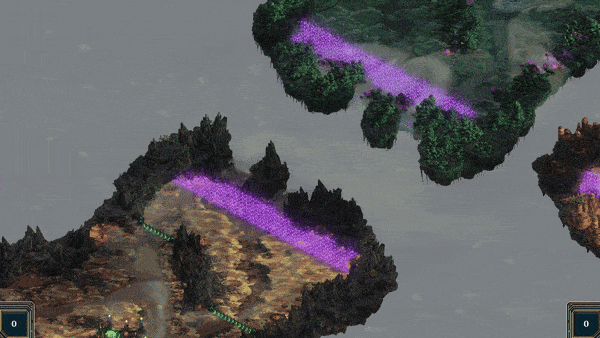
Be the last one standing in a Battle Royale against up to 30 players, where at any given time each player faces off against two direct opponents. An additional Horde Mode has players race to get the highest kill score and in the Stream Sniper mode, players can experience epic social moments as part of an online community playing against streamers.
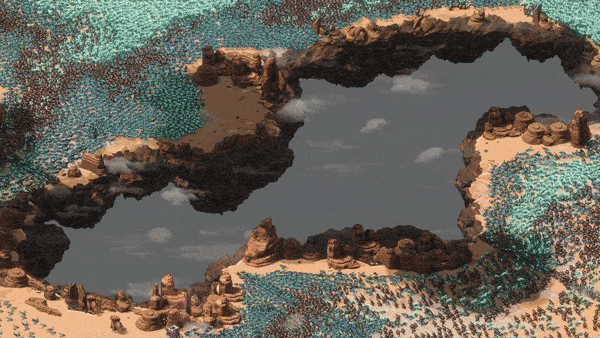
Summon hundreds of thousands of units to your army as a maelstrom of monsters simultaneously cause extensive destruction to your own defences. The different devotion and unit types add further considerations in breaking through to your opponent's bases.
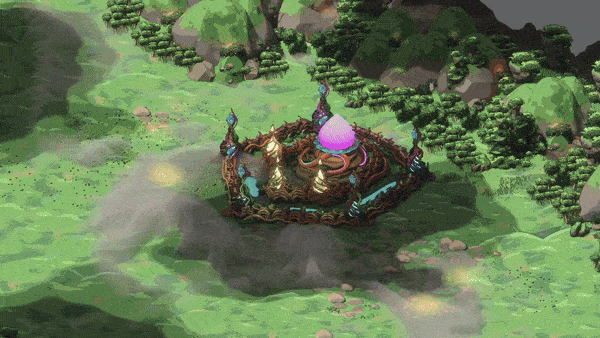
Sow the seeds of mythical forces as a "Fay Caller", spread demonic dread as a champion of "Occultism", or unleash other cosmic horrors from the other selection of fantastical devotions. Each has their own unique devotion perk, gameplay mechanic and distinct theming. Selecting primary and secondary devotions for multicoloured decks adds further depth and variety to how the battles play out.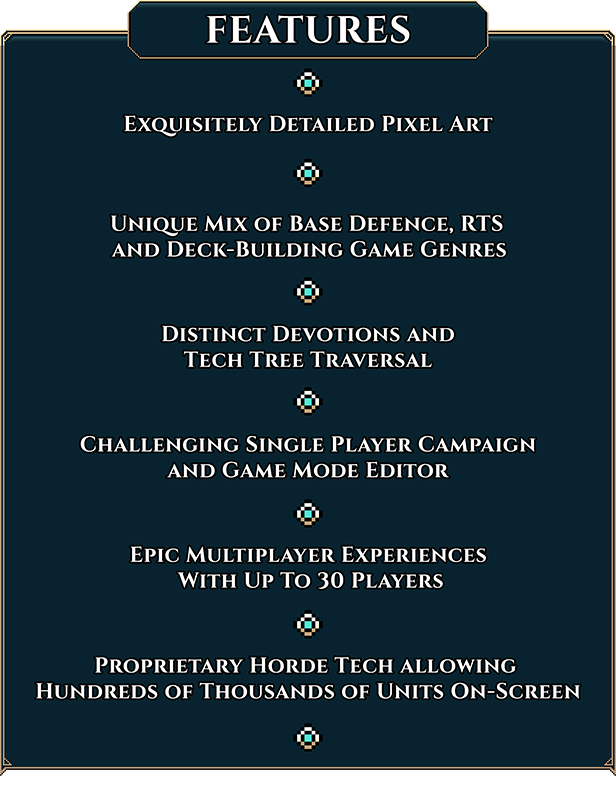
Legal Information
WARCANA © 2024 1000 Orks UG Haftungsbeschränkt, published under licence by TEAM17 Digital Limited.
How does it work? Will I receive WARCANA as a physical copy?
No, you will receive WARCANA product key (WARCANA CD Key), that you will receive by e-mail. Afterwards, you will need to use the Steam-platform to redeem your WARCANA product key (WARCANA CD Key), and you'll be ready to download, install and play WARCANA. You will receive a step-by-step guide on how to do this along with your purchase. It's easy as can be!
WARCANA is a fantasy inspired base defence, RTS game with a deck-building mechanic. Face hundreds of thousands of unrelenting monsters in a battle royale between 30 other mighty magicians. Build your deck. Prepare your defences. Summon your armies. Survive the onslaught. Be the last one standing.
No customers reviews at the moment.

