 0 Product Products 0 Items
0 Product Products 0 Items No products
0 Product(s) for a total of: 0,00 €

Cataclismo is a mix of real-time strategy and tower defense from the creators of Moonlighter. Defend the last bastion of humanity in a ruined world, building fortresses brick by brick to fend off waves of Horrors. Withstand the siege and rise above the haze in a story of hope, resilience, and community.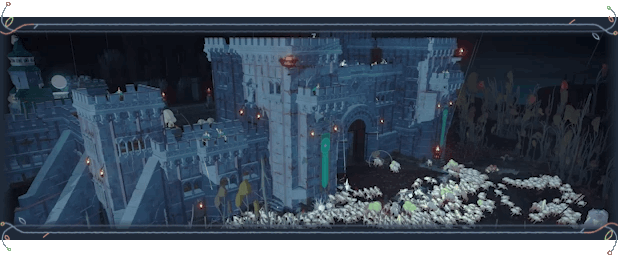

Architect by day, commander by night: you’ll need to gather up resources and use LEGO®-inspired mechanics to build your stronghold with tactical layouts, weather, traps, and troop placement in mind. When night falls, the hoards will arrive to try and tear everything down. With a realistic physics system, falling bricks will crush enemies and allies alike!

It is busy within the walls. Your citadel will get more efficient as you build specific key buildings and reach new prosperity levels. With each new update, new constructions, stronger soldiers, and destructive siege equipment will be unlocked, not least fire arrows to turn horrors into ashes. The higher the prosperity, the easier you will endure the siege.

Skillfully command a wide range of soldiers, maneuvering them into precise tactical positions that best suit their role - even the height of their position matters, every meter counts! Deploy skillful bowmen, explosive cannoneers, or bulky lobbers, each with unique skills that will automatically activate during a siege, and build traps to foil the enemy.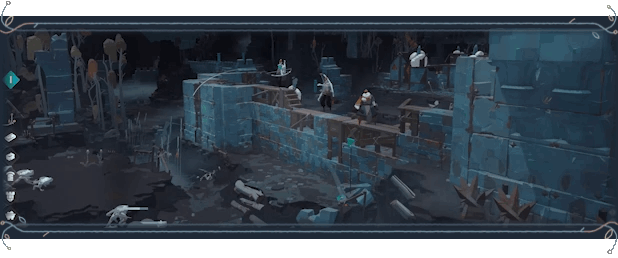

The Cataclismo left the world devastated. But... what if we could rebuild? Throughout a 30-hour single-player campaign complete with VA and cutscenes, you will gradually learn and master all the game mechanics while joining Lady Iris in a story of hope and home.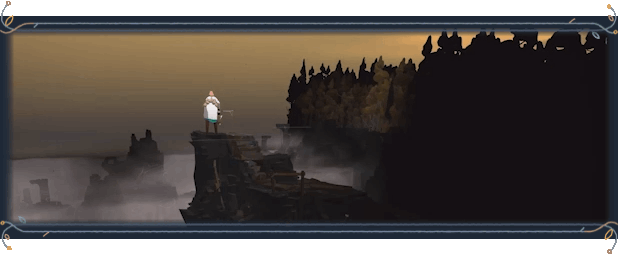

Alongside the single-player campaign, Cataclismo features a myriad of modes. Face increasingly challenging, endless waves of horrors in Survival Mode; build without limitations nor the fear of monsters destroying your ideations in Creative Mode, and overcome a selection of hand-crafted, cleverly designed maps in Skirmish Mode.
FEATURES
- Tactical brick-by-brick castle construction inspired by LEGO®.
- Over 100 pieces to mix and match for physics-based stronghold building.
- Optimize life and production within the castle walls.
- Brace for the nightly swarms of Horrors and defend your fortress.
- Deploy a roster of characterful troops with unique tactical specialties.
- Siege equipment, such as flaming arrows, poison, claw traps, and more.
- A 30-hour campaign, plus creative, survival, and skirmish modes for endless replayability.
- Beautiful comic art illustrating a somber world lost to the perilous Mist.
Legal Information
Trademarks, tradenames, and copyrights are property of their respective owners, Digital Sun (2024) and Hooded Horse Inc.™ (2024). All Rights Reserved.

How does it work? Will I receive Cataclismo as a physical copy?
No, you will receive Cataclismo product key (Cataclismo CD Key), that you will receive by e-mail. Afterwards, you will need to use the Steam-platform to redeem your Cataclismo product key (Cataclismo CD Key), and you'll be ready to download, install and play Cataclismo. You will receive a step-by-step guide on how to do this along with your purchase. It's easy as can be!
From the creators of Moonlighter, Cataclismo is a real-time strategy game about building castles brick-by-brick and defending humanity against swarms of horrors. Design fortresses, optimize production in the citadel, train and deploy a wide range of troops, and make impactful tactical choices.
No customers reviews at the moment.


