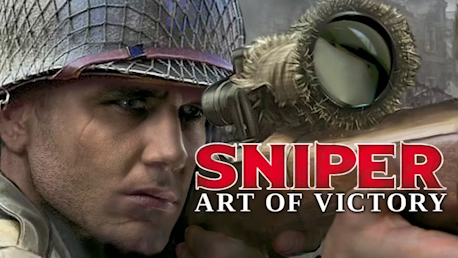0 Product Products 0 Items
0 Product Products 0 Items No products
0 Product(s) for a total of: 0,00 €

BECOME THE EYE WITNESS OF THE FALL OF THE THIRD REICH
WW II was a theatre of war for many specialized combat units, working together to ensure an army’s victory. Among them a unique role was played by hidden and deadly marksmen. Their ability to lay motionless waiting for the perfect shot together with their professional equipment allowed them to change the course of the history with one pull of a trigger.
Become a sharpshooter and take part in the turning points of the WW II. Eliminate the Nazi general, who came to support the Germans lying siege to Stalingrad. Make your way through areas occupied by the Third Reich to your unit. Aid the Alliance forces during their offensive on the Italian Peninsula to break the resistance of the retreating Wehrmacht forces.
Game Features:
- Realistic sniper rifles: Mosin-Nagant PU and Mauser98KS.
- Faithfuly reproduced uniforms and equipment of the Third Reich soldiers.
- Realistic locations rendering the atmosphere of Russia and Italian Peninsula during the war.
Legal Information
© 2007-2014 CI Games S.A., Published by CI Games S.A. SNIPER: ART OF VICTORY is a trademark of CI Games S.A.
How does it work? Will I receive Sniper Art of Victory as a physical copy?
No, you will receive Sniper Art of Victory product key (Sniper Art of Victory CD Key), that you will receive by e-mail. Afterwards, you will need to use the Steam-platform to redeem your Sniper Art of Victory product key (Sniper Art of Victory CD Key), and you'll be ready to download, install and play Sniper Art of Victory. You will receive a step-by-step guide on how to do this along with your purchase. It's easy as can be!
PC System Requirements
MINIMUM SPECS:
OS: Windows XP/Vista
Processor: 1,6 GHz CPU
Memory: 512 MB RAM
Graphics: ATI Radeon 8500or GeForce3 class gfx card (or better recommended)
DirectX: Version 9.0
Storage: 2 GB available space
Sound Card: 16-bit DirectX 9 compatible sound card
No customers reviews at the moment.