 0 Product Products 0 Items
0 Product Products 0 Items No products
0 Product(s) for a total of: 0,00 €

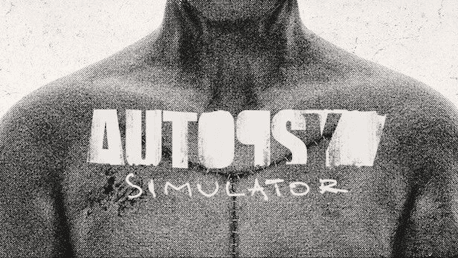
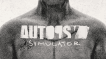










Autopsy Simulator (PC)
In Autopsy Simulator: Dead Memories, you play a middle-aged pathologist whose life has taken a turn for the worse. After a career downfall and the loss of your beloved wife, you live each day shattered and exhausted. One day during a routine post-mortem, you find a relic of your past hidden inside a body. Now, it feels like something just won’t let go…
FEATURES
Examine the bodies and study the files to get all the answers
Every case has its own story and each victim has their secrets. Uncover them to solve the puzzles and learn the truth about your subjects... and yourself.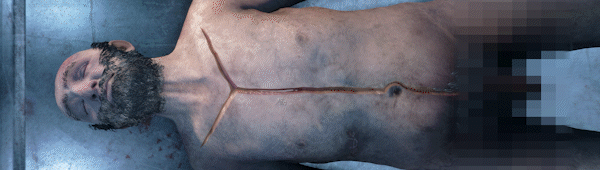
Cases prepared and analyzed by specialists
Each case is designed with the help of real life pathomorphologists and forensic doctors, ensuring the feel of being involved in an authentic autopsy process. Down to even the most gruesome details.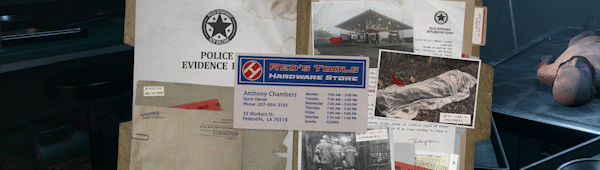
Detailed depiction of organs and autopsy cases
In-game bodies, organs and injuries are crafted with unprecedented attention to detail. While this makes it easy to create immersion, it's also not for the faint hearted.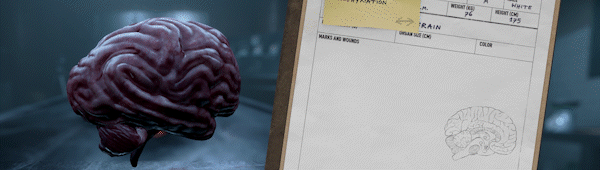
A unique mix of simulation and horror
A combination of engrossing gameplay mechanics and spine-chilling moments will keep you on your toes throughout all of the story's chapters.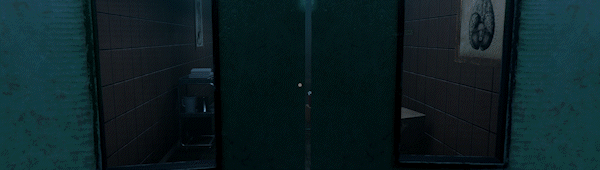
Legal Information
How does it work? Will I receive Autopsy Simulator as a physical copy?
No, you will receive Autopsy Simulator product key (Autopsy Simulator CD Key), that you will receive by e-mail. Afterwards, you will need to use the Steam-platform to redeem your Autopsy Simulator product key (Autopsy Simulator CD Key), and you'll be ready to download, install and play Autopsy Simulator. You will receive a step-by-step guide on how to do this along with your purchase. It's easy as can be!
Autopsy Simulator is a first-person horror-sim hybrid where players take on the role of a practice pathologist and study case files, created in collaboration with real-world forensic doctors, to help guide their dissection of anatomically accurate bodies to determine each subject’s cause of death.
No customers reviews at the moment.

