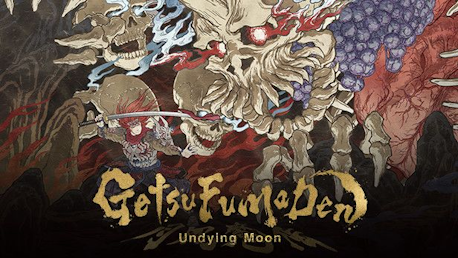0 Product Products 0 Items
0 Product Products 0 Items No products
0 Product(s) for a total of: 0,00 €

GetsuFumaDen: Undying Moon combines intense roguelike hack-and-slash action with a stunning dark fantasy world, brought to life through the stroke of traditional Japanese art.
As the chosen leader and guardian of the land of the living, wield the otherworldy arsenal and powers of the Getsu clan as you overcome multiple "Death" and descend deeper into the depths of Hell to eradicate the source of the cataclysm.
Distinct Ukiyo-e Inspired Visuals
Inspired by the Japanese ukiyo-e art style, the world of GetsuFumaDen is as beautiful as it is deadly.
Vibrant, dynamic 2D animations bring the artistic world to life.
Brutal, Larger than Life Boss Battles
A reanimated demon lord, a colossal centipede, and a five-headed hydra are only some of the myriad massive and fearsome monsters and yokai standing in your way.
Defend yourself against their relentless onslaught and emerge victorious to descend deeper into the depths of Hell.
Dynamic, Weapon-Based Combat.
Master the rythmn of intense sword fighting action: pacing and timings of movements are inspired by Japanese martial arts.
Utilize the unique special moves of a wide range of weapon types including katanas, battle umbrellas and spears to outsmart your enemies.
Authentic Roguelike Action
While death is not the end, the world of Hell lives and breathes, presenting new map layouts and challenges to overcome with each attempt.
Permanent upgrades, customizable weapons, and variable level progression provide new opportunities and challenges for every run.
Immersive Weapon Enhancement System
The crafting process gives you complete control over the ability to collect, enhance and unlock abilities of main and sub weapons.
Unlock enhancements to your favorite weapons at each run, and get back in the action!
Soul Devour Power-Up System
Collect souls during each descent to power up in real time.
Utilize the unique power-up system to dynamically and strategically select enhancements.
The Digital Deluxe Edition includes the following bonus contents.
・Bonus game - 1987 FC version "GetsuFumaDen": discover the original game with an added English Menu (in-game text in Japanese only), the original Japanese guidebook and Quick Save features
・Digital Artbook: browse through 29 pages packed with key art, stage art, character designs and lore from the original world of GetsuFumaDen
・Mini-OST: listen to 15 tracks from the game's stunning atmospheric soundtrack
Legal Information
Copyright
© 2021 Konami Digital Entertainment
How does it work? Will I receive GetsuFumaDen: Undying Moon Deluxe as a physical copy?
No, you will receive GetsuFumaDen: Undying Moon Deluxe product key (GetsuFumaDen: Undying Moon Deluxe CD Key), that you will receive by e-mail. Afterwards, you will need to use the Steam-platform to redeem your GetsuFumaDen: Undying Moon Deluxe product key (GetsuFumaDen: Undying Moon Deluxe CD Key), and you'll be ready to download, install and play GetsuFumaDen: Undying Moon Deluxe. You will receive a step-by-step guide on how to do this along with your purchase. It's easy as can be!
Death is not the end: defeat infernal foes until you die and carry on the fight with your eternal soul and memories in a new body!
No customers reviews at the moment.