fedt dlc helt sikkert som alttid god service hos playgames
 0 Product Products 0 Items
0 Product Products 0 Items No products
0 Product(s) for a total of: 0,00 €

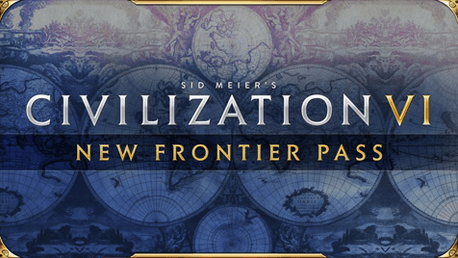






Continue your quest to build your greatest empire with the Civilization VI - New Frontier Pass, featuring eight new civilizations and nine new leaders, and a variety of new gameplay content, including six new game modes. The New Frontier Pass includes:
Pack #1: Maya & Gran Colombia Pack. Adds two new civilizations and leaders, one new game mode*, new City-States, Resources, and Natural Wonders.
Pack #2: Ethiopia Pack. Adds one new civilization and leader, one new game mode**, one new District and two new Buildings.
Pack #3: Byzantium & Gaul Pack. Adds two new civilizations and leaders, one new game mode**, new World Wonders, and one new map.
Pack #4: Babylon Pack. Adds one new civilization and leader, one new game mode, new City-States, and numerous new Great People.
Pack #5: Vietnam & Kublai Khan Pack Adds one new civilization and two new leaders**, one new game mode, a new District, and two new Buildings.
Pack #6: Portugal Pack Adds one new civilization and leader, one new game mode, new World Wonders, and one new map.
*New game mode requires the Civilization VI Expansion Bundle to play.
**New leader requires the Civilization VI Expansion Bundle to play.
Game modes can include additional content such as new units, buildings, or improvements and can be turned on or off during game setup to apply significant and dramatic changes to the rules of the game.
Exclusive bonus: Teddy Roosevelt and Catherine De Medici Persona Packs
Two of Civilization VI's leaders are transformed with a new look and new abilities when you lead America and France! “Rough Rider Teddy” excels at keeping the peace on his home continent, and “Magnificence Catherine” can use Luxuries to overwhelm the world with Culture and Tourism. Each Persona Pack contains a brand-new take on a favorite leader, with a new leader model and background, new gameplay bonuses, and an updated agenda that reflect the changes to the leader’s personality. The Persona Packs are available exclusively to owners of the New Frontier Pass.
Legal Information
Användning av den här produkten kräver godkännande av följande slutanvändarlicensavtal från tredje part: http://www.take2games.com/eula/
How does it work? Will I receive Sid Meier’s Civilization® VI - New Frontier Pass as a physical copy?
No, you will receive Sid Meier’s Civilization® VI - New Frontier Pass product key (Sid Meier’s Civilization® VI - New Frontier Pass CD Key), that you will receive by e-mail. Afterwards, you will need to use the Steam-platform to redeem your Sid Meier’s Civilization® VI - New Frontier Pass product key (Sid Meier’s Civilization® VI - New Frontier Pass CD Key), and you'll be ready to download, install and play Sid Meier’s Civilization® VI - New Frontier Pass. You will receive a step-by-step guide on how to do this along with your purchase. It's easy as can be!
Continue your quest to build your greatest empire with the Civilization VI - New Frontier Pass, featuring eight new civilizations and nine new leaders, and a variety of new gameplay content, including six new game modes.



