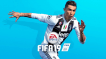super spil, godt lige at finde frem til en pølsefest
det er sygt drengerøv!!!!!!!!!!!!!!!!!!!!!!!!!!!!!!!!!!!!!!!!!!
 0 Product Products 0 Items
0 Product Products 0 Items No products
0 Product(s) for a total of: 0,00 €

Video: Fifa 19 - Official Trailer
UEFA Champions League
Dreams are achieved and legends are made in this historic tournament showcasing the best clubs in the world. FIFA 19 is infused with the UEFA Champions League, thanks to official match presentation, a variety of tournament experiences and an all-new commentary team in Derek Rae and Lee Dixon.
Take on brand new modes
Experience the all-new standalone UEFA Champions League mode to play the famous tournament from the group stage to the final at the Estadio Metropolitano Stadium in Madrid. **Build your dream squad with live UEFA Champions League and Europa League content updates in FIFA 19 Ultimate Team.
Complete The Journey
Alex Hunter's epic journey concludes in FIFA 19. Experience the story of the iconic football star on and off the pitch as he chases glory on the UEFA Champions League stage.
Powered by Frostbite™*, EA SPORTS™ FIFA 19 delivers a champion's caliber-experience on and off the pitch. Led by the prestigious UEFA Champions League, FIFA 19 offers enhanced gameplay tools that allow you to control the pitch in every moment with unrivaled ways to play. FIFA 19 includes a dramatic finale to the story of Alex Hunter in The Journey: Champions, a new mode in the ever-popular FIFA Ultimate Team™, and more. Champions Rise in FIFA 19.
How does it work? Will I receive Fifa 19 as a physical copy?
No, you will receive Fifa 19 product key (Fifa 19 CD Key), that you will receive by e-mail. Afterwards, you will need to use the EA Origin-platform to redeem your Fifa 19 product key (Fifa 19 CD Key), and you'll be ready to download, install and play Fifa 19. You will receive a step-by-step guide on how to do this along with your purchase. It's easy as can be!